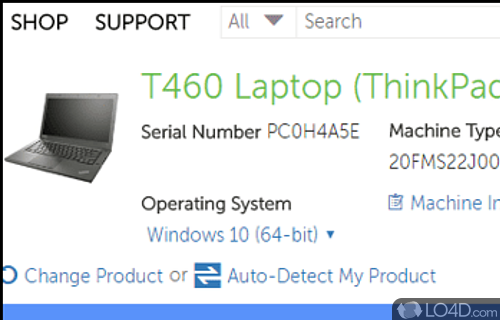
System utility that can detect the make, model and serial number of a Lenovo PC for providing technical support online.
The Lenovo Service Bridge, a veritable digital liaison, interconnects your computer system and the Lenovo support site, streamlining the flow of vital information. Upon installation, this nifty application embarks on a mission to detect serial numbers, refresh drivers, and run diagnostics for hardware and operating systems, all through the support site.
The result? A seamless, supportive experience that's a breeze to navigate.
Clean and simple interface
This clever tool, designed with user-friendliness in mind, boasts an array of handy features. For starters, it sleuths out your machine's serial number and model, funneling this data to the website for a customized, issue-resolution experience tailored just for you.
Furthermore, the Lenovo Service Bridge enables simultaneous downloads of multiple files from the product section, complete with start, pause, and resume options for your convenience.
The easiest way to grab essential system information
Time-saving and efficient, the Lenovo Service Bridge auto-detects your product, sparing you the laborious task of manual searches. Through the serial number, you can ascertain warranty information, such as coverage and expiration dates. This offers a bespoke support experience, presenting content and options that cater specifically to your products. In the event that you must engage with Lenovo call center personnel, this wealth of information, furnished by the Lenovo Service Bridge, ensures swift and effective assistance.
Navigating the application's interface is a cinch, thanks to its contemporary, intuitive design. The download process, too, is far from arduous.
Of course, to harness the full potential of this innovative tool, simply follow the provided instructions and consent to the terms and conditions.
In conclusion
In essence, the Lenovo Service Bridge is your digital concierge, a communicative conduit that relays vital product information to the website and customer support, paving the way for a truly personalized, problem-solving experience.
Features of Lenovo Service Bridge
- Autodetect: Automatically detects the computer model and serial number.
- Automation: Automates tasks and schedules system scans.
- Backup: Backup system data to restore data when necessary.
- Customization: Customize system settings for better performance.
- Diagnostics: Conducts hardware scans to detect and diagnose system issues.
- Help: Includes a library of help information.
- Maintenance: Automatically detects system health status and offers maintenance advice.
- Optimization: Optimize system performance and settings.
- Reports: Generates detailed reports of system information.
- Security: Automatically updates hardware drivers for better security.
- Support: Provides online support and tips.
- Systems: IdeaPad, IdeaCentre, Lenovo Tab (Windows), ThinkCentre, ThinkPad, ThinkStation, Yoga.
- Troubleshoot: Identifies and resolves hardware and driver issues.
- Updates: Installs updates for the Lenovo computer.
Compatibility and License
Lenovo Service Bridge is provided under a freeware license on Windows from PC utilities with no restrictions on usage. Download and installation of this PC software is free and 5.0.2.17 is the latest version last time we checked.
Is Lenovo Service Bridge for Windows 11?
Yes. It can run on a PC with Windows 11 or Windows 10. Previous versions of the OS shouldn't be a problem with Windows 8 and Windows 7 having been tested. It runs on both 32-bit and 64-bit systems with no dedicated 64-bit download provided.
Filed under:
- Lenovo Service Bridge Download
- Free Computer Utilities
- Software for Windows 11


